Add Collection to the Sidebar Panel
Select product collections to sell from the Live Player sidebar.
Prerequisites
Collections to be added to the Sidebar Panel must be configured with the PUSH Live Marketplace Sales Channel enabled
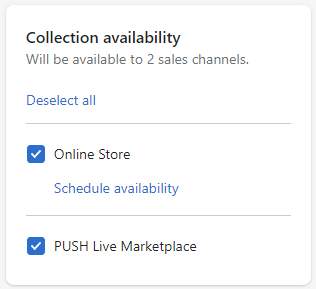
Products within the Collection need to be configured with a status of Active in order to be visible from the Sidebar Panel
Make Collections Available From Shopify
Login to your Shopify merchant account
Under Sales Channels on the left, select PUSH Live Marketplace → Sidebar Collections
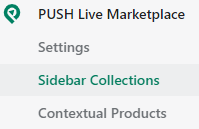
Select the Add Collection button
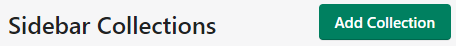
Use the filter to select a collection then press the Add button
To remove a collection, use the Remove button next to the relevant collection
Display Collections in Console Sidebar
Login to the PUSH Console
Navigate to the Project with the Live Player configuration
Select the Sidebar menu
The list of available sidebars will be auto populated with Collections added in the previous section
Shopify Collections will be labelled with Shopify Collection @ <store name>.myshopify.com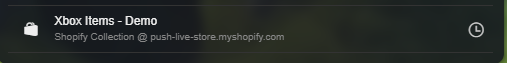
Drag the collection from the right panel to the left panel
Press the Save button
The new sidebar will automatically populate any connected PUSH Player
Any changes to the collection in Shopify will automatically update the sidebar in a connected PUSH Player