Bookmarks
Bookmarks are used to create highlight images from your event Sources.
Create a Bookmark
In the Clips | Bookmarks section select the Bookmarks tab
Press Create Bookmark
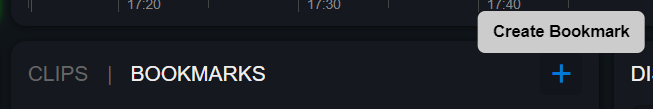
Scrub to the desired point in the Source timeline
See Source content window | Timelines for more information on navigating the timelinePress the camera icon to set the timestamp to the current frame
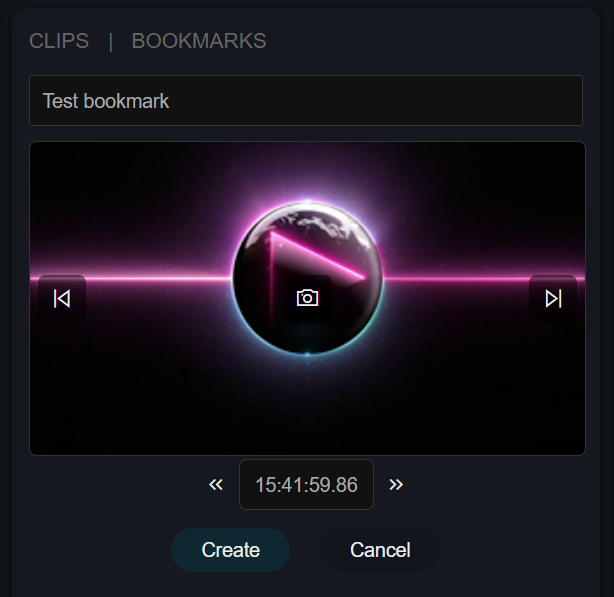
Optionally update the timestamp manually, or use the
<<and>>buttons to seek back and forward 1 secondUpdate the Bookmark Title as required, then press Create
The Bookmark is created for the selected frame at the dimensions of your project
Download or Delete a Bookmark
Right click on a Bookmark from the list
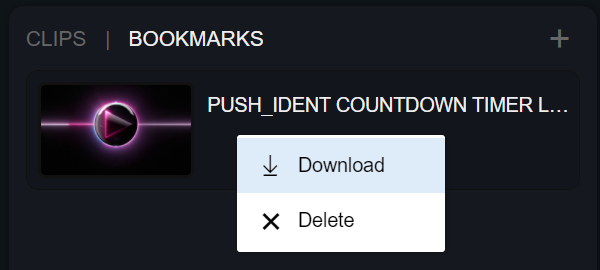
Download the Bookmark image to your local machine or Delete the Bookmark as required