Check Distribution Outputs
View Distribution Log
The distribution Log shows information for the output stream.
From Control Room, Edit the target distribution
Select the Log tab
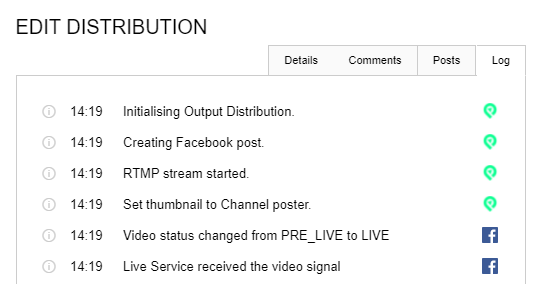
Press Cancel when finished viewing the log
Note the information logged will differ between different distribution types
View Social Posts
A link to the stream post can be found for Facebook, YouTube, Twitch or Twitter distributions.
From Control Room, Edit the target distribution
Select the Posts tab
Select the displayed post to open the post in a new browser tab
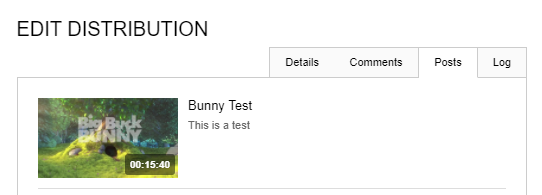
Press Cancel to exit the distribution