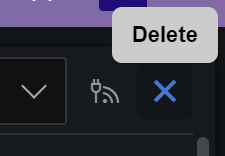Delete Watermark Content
The Delete option is available to remove sensitive or confidential content from the PUSH platform following an event.
The effect of deleting Watermarked content is:
Outputs and Distributions are removed from the Project and are no longer accessible from the Control Room
Rendered Watermarked output is removed from storage in the PUSH Platform
Ingested content is not affected
Deleting Watermarked Content
Deleted content is irreversibly deleted and is not retrievable
It is not possible to delete content for which the Date Expires for each Watermark User entry is in the future
Login to the PUSH Console and navigate to a Project where the Domain configuration is to be created
Select the Live Player tab at the top of the page

Select Watermark from the Menu
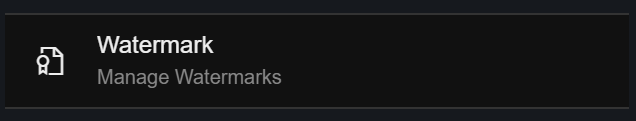
Select the target Event from the drop down
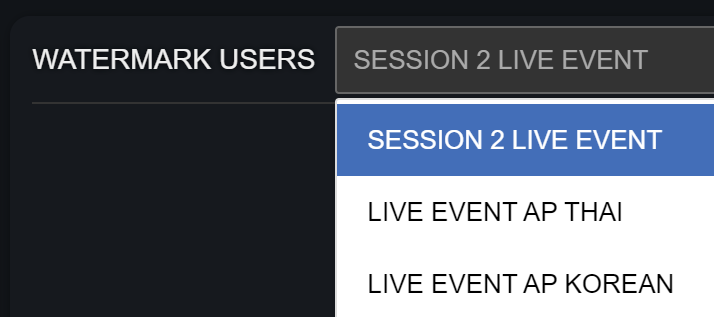
Press the Delete button at the top right