Moderators
Users in the list of moderators will have access to the Mod Tools and other moderation functions in the Player.
Add a Moderator
From Chat, select the Chat settings cog then select Mod Tools
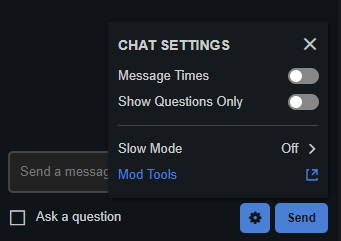
Select Moderators from the selector
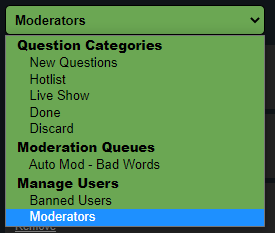
Press the + add button

Input the username of the user then Add
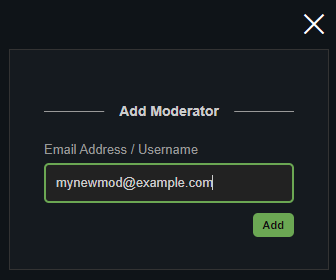
The user now appears in the list of Moderators
Remove a Moderator
From Chat, select the Chat settings cog then select Mod Tools
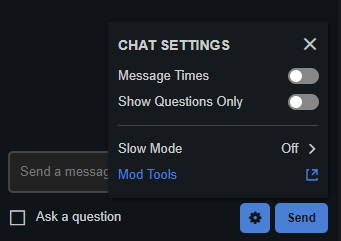
Select Moderators from the selector
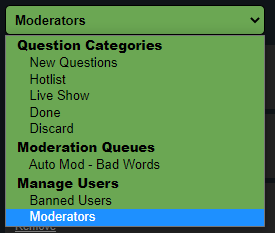
Press the Remove button against the moderator to remove
