Outputs
An Output defines a the rendered video stream, intended to be delivered to a Distribution.
Each new Event is prepopulated with a default Output.
Adding or Editing an Output
From the project Control Room, select the relevant Event from the list of events.
To the top right of the Output panel, select the + icon
Select Add Output
Template: Choose from the list of templates, or press the three dots … next to the template name to update it
Status: Optionally disable the Output to prevent a render from taking place
Render Region: Select the desired region to render content
Timezone: Select the timezone for the Output render
Now you can edit the output according to your needs, as shown below.
Remember to click the Save Changes button after adding or editing an Output
Delete an Output
Select the three dots to the right of the Output
Press Delete
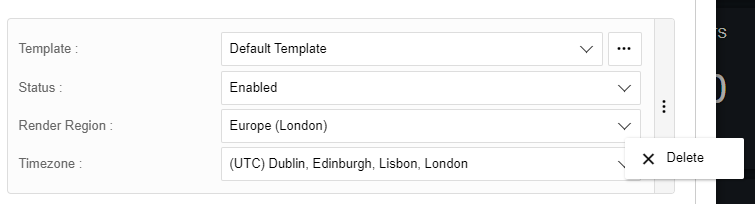
Remember to click the Save Changes button after deleting an Output