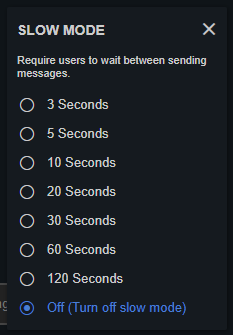Slow Mode
Slow Mode can be enabled to limit the amount of times each user can contribute to the Chat window.
The effect of enabling Slow Mode is:
All users including moderators are restricted to submitting a message once within the configured time window
A bar showing time remaining is displayed to the user to represent the amount of time they need to wait to post the next message
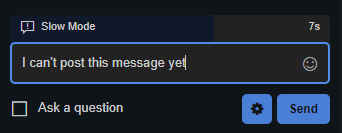
Configuring Slow Mode
From Chat, select the Chat settings cog then select Slow Mode
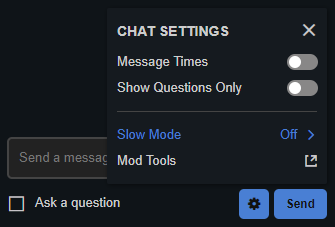
Select an option from the list to enable Slow Mode