Link Panels to Sidebar
Sidebar Configuration is used to add and remove panels from the Player.
Sidebar Configuration is available from the Live Player Sidebar Configuration menu.
Add panels to Sidebar
Drag the relevant panel from the Panels section to the Configuration section
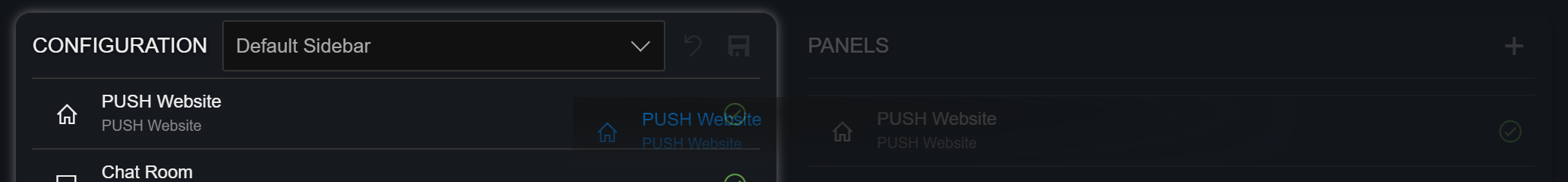
If you need to undo any unsaved changes, press the Revert button
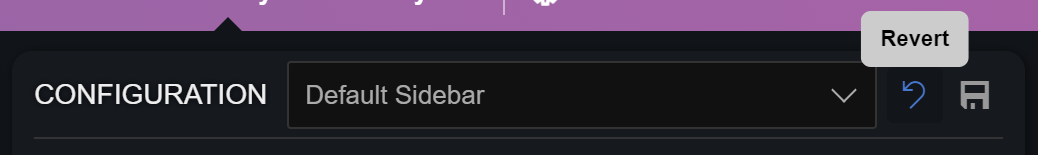
Press the Save button
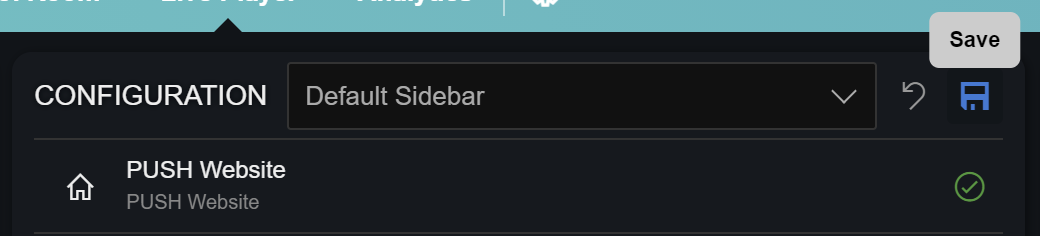
An update is sent to logged in Players to display the additional sidebar panel
Remove panels from Sidebar
Unless your Ticket Group is set to allow Anonymous access, It’s recommended to leave the User Profile tab so that users have a way to logout from the Player
Right click the Panel to be removed, then select Remove Sidebar
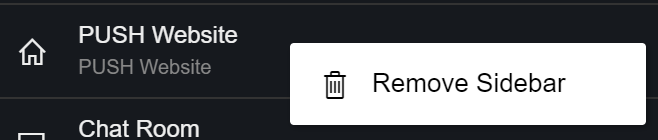
If you need to undo any unsaved changes, press the Revert button
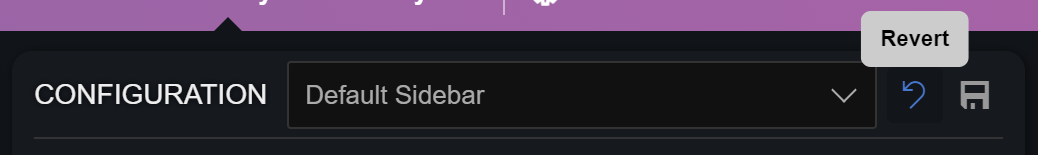
Press the Save button
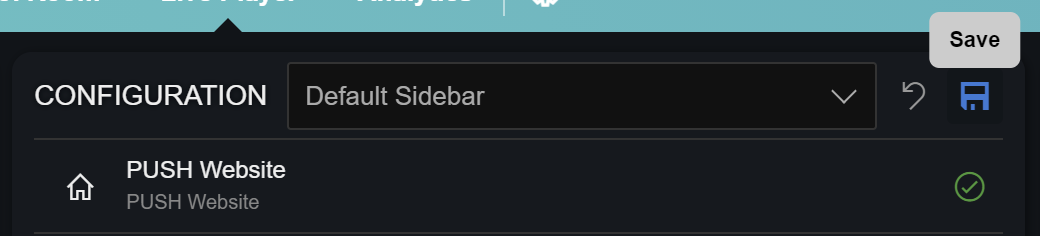
An update is sent to logged in Players to remove the selected sidebar panel