Live Stream Controls
The live stream control panel allows you to control various aspects of your stream.
Prior to and during the live state of your event, a countdown clock displays with control button functions below. The controls are enabled during the time of the event.
If your event is a playout of pre-recorded content so does not contain any scheduled live content, the date of broadcast is shown.
The broadcast date is also shown after the event has concluded.
Description of Live Streaming Controls
Live Controls
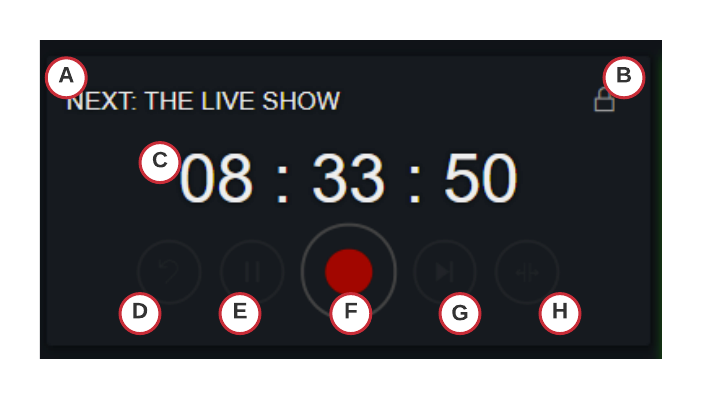
Re-recorded Playout or Post Event Controls
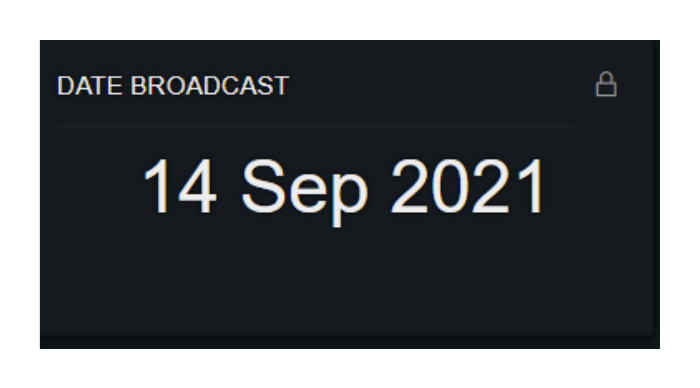
Section | Description |
|---|---|
A - Title | Displays the upcoming Program title |
B - Lock Controls | Locks the Live Stream Controls to prevent accidental changes Note this applies to your local browser only |
C - Countdown, Record Timer or Broadcast Date | Displays either:
|
D - Undo | Undoes the last action |
E - Pause | Pause the recording at a particular point. When a live Source is paused, the Program poster (or Event poster if no Program poster is defined) is displayed |
F - Record / Stop | Start recording the selected live Source Stop recording the current live Source |
G - Next | Move output to the next program in the Program Schedule If live content is being recorded, the next Program starts without a delay from the current Program |
H - Insert intermission | Creates a new Program in the schedule, after the current live Program and before the next Program This is useful for parts of the broadcast that have no content and should only be sent to an “All Programs“ type distribution |
Hint: To prevent accidental use of the Live Stream Controls, press the padlock icon in the top right to temporarily lock the controls for your browser